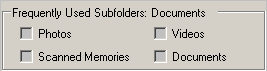This application is located in Tools ribbon.
Icon
GENERAL
DESCRIPTION
The F ast
Project dialog box let you select where the projects will be located thus the
Project name.
This section let you select your F requently Used Subfolders to save your
models
This section let you select your F requently Used Subfolders to save documents related
to your work.
You can configure the name for your model and content
center folder
Project Structure
There are two types of rules for managing your
folders.
Custom User F olders: Models
Even you can create custom folders!
About